Brandt WFS0835A User Manual
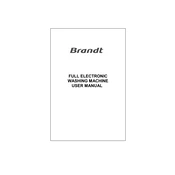
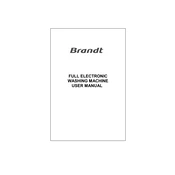
To reset the Brandt WFS0835A washing machine, unplug the machine from the power outlet, wait for about one minute, and then plug it back in. This should reset the machine's electronics.
Ensure that the door is properly closed, the power cord is plugged in, and the water supply is turned on. Additionally, check if the cycle and options are correctly selected.
Remove the detergent drawer by pulling it out completely and then lifting it slightly. Rinse it under warm water and use a brush to remove any residue or buildup.
Error code E10 indicates a problem with the water supply. Check if the water tap is turned on and if the inlet hose is not kinked or clogged.
It is recommended to clean the washing machine filter every month to ensure optimal performance and prevent blockages.
Run an empty cycle at the hottest temperature with a cup of white vinegar or a washing machine cleaner to clear out detergent buildup and odours.
Distribute the load evenly in the drum and avoid overloading. Use appropriate wash cycles and consider using a mesh laundry bag for delicate items.
Check for any foreign objects in the drum or filter. Ensure the machine is level and not overloaded. If noises persist, contact a service technician.
Clean the lint filter regularly and run an empty hot wash cycle with vinegar to help clear lint from the drum and pipes.
Regularly clean the detergent drawer, filter, and drum. Perform monthly maintenance washes and ensure the machine is level and not overloaded.