Brandt WFK2448FE User Manual
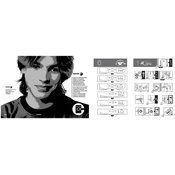
Pages
58
Year
2008
Language(s)
 ar
ar
 ca
ca
 cs
cs
 de
de
 en
en
 fr
fr
 ga
ga
 hu
hu
 ru
ru
 sk
sk
 sp
sp
 nl
nl
 pt
pt
Share
of 58
of 58