Brandt WFH1487K User Manual
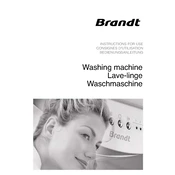
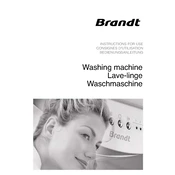
To start a wash cycle, load your clothes into the drum, add detergent to the dispenser, select the desired wash program using the control panel, and press the 'Start' button.
If the machine is not draining, check the drain hose for clogs, ensure it is not kinked, and verify that the pump filter is clean. If the problem persists, there may be a blockage in the pump itself.
Ensure the machine is level by adjusting the feet, avoid overloading the drum, and distribute clothes evenly inside the drum.
Regularly clean the detergent drawer, check and clean the pump filter, inspect the hoses for leaks, and run a maintenance wash with a drum cleaner every few months.
Ensure the door is closed properly, check the power supply and fuse, and make sure the water supply is turned on. Also, verify that all settings are correct on the control panel.
Refer to the user manual for the specific error code, which will guide you on the steps to take. Common solutions include checking the water supply, cleaning filters, or resetting the machine.
Leave the door open after washes to allow the drum to dry, regularly clean the rubber door seal, and use a washing machine cleaner monthly.
Remove the drawer from the machine, rinse under warm water to remove detergent residue, and use a soft brush to clean any buildup. Dry thoroughly before reinserting.
Disconnect the power and water supply, drain any remaining water, secure the drum with shipping bolts if available, and transport the machine upright to avoid damage.
Locate the pump filter at the bottom front of the machine. Open the cover, unscrew the filter cap, and remove any debris. Clean with water and replace securely.