Brandt WFE676A User Manual
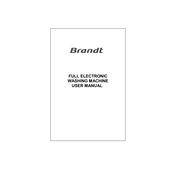
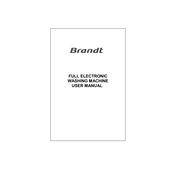
To start a wash cycle, load your laundry, add detergent, select the desired program on the control panel, and press the 'Start/Pause' button.
Ensure the machine is plugged in, the door is closed properly, and the 'Start/Pause' button has been pressed. If the problem persists, check for error codes on the display.
Remove the detergent drawer by pulling it out gently. Clean it with warm water and a soft brush to remove any detergent residue, then dry it thoroughly before reinserting.
Regularly clean the detergent drawer, check and clean the filter, and run a hot water cycle with vinegar to eliminate any odors and maintain performance.
Check the drain hose for blockages, ensure it's not kinked, and clean the pump filter located at the bottom front of the machine.
Ensure the machine is level on the floor, redistribute the load inside the drum, and check for any transport bolts that may not have been removed.
Do not overload the machine, mix large and small items, and choose a suitable wash cycle that minimizes spin speed.
Check for unbalanced loads, make sure the lid is closed, and verify that the spin cycle option is selected correctly.
Refer to the user manual for the specific error code meanings and follow the troubleshooting steps provided. Common solutions include checking connections and ensuring proper loading.
Use cold water cycles when possible, wash full loads without overloading, and select shorter wash programs to conserve energy.