Brandt WFE1262K User Manual
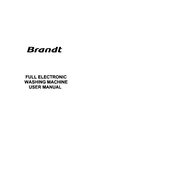
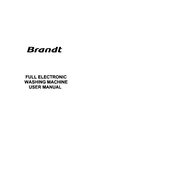
To start a wash cycle, load your laundry into the drum, add detergent, select the desired program using the program selector dial, and press the start button.
Ensure the machine is plugged in, the door is closed properly, and the water supply is turned on. Also, check the fuse or circuit breaker.
Remove the drawer by pulling it out, then wash it under warm water using a brush to remove any residue. Dry it thoroughly before reinserting it.
Error codes indicate specific problems with the machine. Refer to the user manual to decode the error and follow the recommended troubleshooting steps.
Clean the lint filter every month to maintain optimal washing machine performance and efficiency.
Yes, select the 'Delicate' program on the machine to safely wash delicate fabrics such as silk and wool.
Regularly clean the drum, detergent drawer, and filter. Inspect hoses for wear and tear, and ensure the machine is level to prevent vibrations.
Check for loose hose connections, ensure the door seal is intact, and verify that the detergent drawer is not clogged.
Stop the machine and check for foreign objects in the drum or filter. Ensure the machine is properly leveled and redistribute the laundry load.
Use the Eco program for energy savings, wash full loads instead of partial loads, and use cold water settings when suitable.