Brandt WFE0876F User Manual
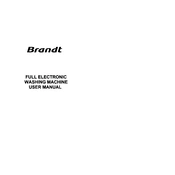
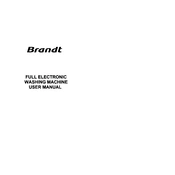
To start a wash cycle, load your laundry into the drum, add detergent, choose the desired wash program using the program selector knob, and press the start button.
Check if the drain hose is kinked or clogged. Also, inspect the filter for blockages and clean it if necessary. Ensure the drain pump is functioning properly.
Remove the detergent drawer by pulling it out and pressing down on the release lever. Rinse it under warm water, using a brush to remove any detergent residue, then reinstall it.
Ensure the washing machine is level by adjusting the feet. Check if the load is balanced and distributed evenly in the drum. Avoid overloading the machine.
To perform a drum clean cycle, run an empty hot wash cycle with a drum cleaning detergent or white vinegar to remove residue and odors.
Check if the machine is plugged in and the power outlet is functional. Inspect the fuse or circuit breaker. Ensure the door is properly closed, as the machine will not start otherwise.
To reset the washing machine, turn it off and unplug it from the power source. Wait for a few minutes, then plug it back in and turn it on.
Regularly clean the detergent drawer and drum, check and clean the filter, inspect hoses for wear, and leave the door open after a wash to prevent mold growth.
Regularly clean the drum and gasket, use the right amount of detergent, leave the door open between washes, and occasionally run a hot wash cycle with a cleaning agent.
Inspect the hoses and connections for any leaks or damage. Ensure the door seal is intact and clean. If the problem persists, consult a technician.