Brandt WFE0866A User Manual
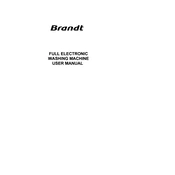
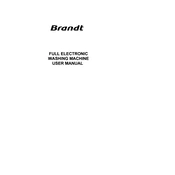
To start a wash cycle, load your laundry into the drum, add detergent, close the door, select the desired program using the control dial, and press the start button.
Check if the machine is plugged in, ensure the door is properly closed, and verify that the water supply is turned on. Also, check for any error codes displayed and refer to the user manual for troubleshooting.
Remove the detergent drawer by pulling it out and pressing the release button. Rinse it under warm water to remove any residue or buildup, and dry thoroughly before reinserting.
The Brandt WFE0866A offers various programs including Cotton, Synthetic, Wool, Delicate, Quick Wash, and Eco Mode. Refer to the user manual for a complete list and descriptions.
Check the drain hose for kinks or blockages, ensure the filter is clean, and verify that the pump is functioning correctly. Consult the manual for detailed troubleshooting steps.
Regular maintenance includes cleaning the detergent drawer, checking and cleaning the filter, inspecting the door seal for debris, and running a drum cleaning cycle monthly.
Yes, the Brandt WFE0866A has a Wool program specifically designed for washing wool garments safely. Always check the garment care label for washing instructions.
Ensure the machine is level and on a stable surface. Check that all transit bolts have been removed and the load is balanced. Adjust the feet if necessary to stabilize the machine.
Refer to the user manual for the specific error code explanation and follow the recommended troubleshooting steps. If the issue persists, contact Brandt customer service.
Use the Eco Mode for reduced energy consumption, wash full loads when possible, and maintain the machine regularly to ensure optimal performance.