Brandt WFE0860K User Manual
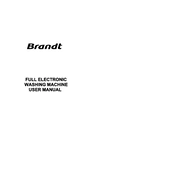
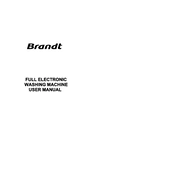
Ensure the washing machine is plugged in and the door is closed. Select the desired wash cycle using the control panel, adjust settings as needed, and press the start button to begin.
Check if the machine is plugged in and the door is properly closed. Verify the water supply is on and there are no error messages displayed. If the problem persists, consult the manual or contact customer support.
Remove the detergent drawer by pulling it out and pressing the release lever. Wash it under warm water to remove any residue. Ensure it's completely dry before reinserting it into the machine.
Regularly clean the detergent drawer, check and clean the drain pump filter, and run an empty hot water cycle with a washing machine cleaner every few months to maintain optimal performance.
Inspect the door seal for damage or debris, check the hoses for leaks or blockages, and ensure the detergent drawer is not overfilled. If the issue continues, contact a professional technician.
Verify that the washing machine is level and stable. Adjust the leveling feet if needed. Ensure the load is balanced, as an uneven load can cause excessive vibration.
Error code E10 typically indicates a water supply issue. Check that the water tap is on, the inlet hose is not kinked or blocked, and the filter is clean.
Yes, use the delicate cycle specifically designed for gentle washing. You may also consider using a mesh laundry bag for added protection.
To reset the washing machine, turn it off and unplug it from the power source. Wait a few minutes, then plug it back in and turn it on. This can help resolve minor software glitches.
Ensure the cycle has fully completed and there's no water left in the drum. If the door remains locked, wait a few minutes for the machine to cool down, then try opening it again. If the problem persists, consult the manual or contact support.