Brandt WFE0512K User Manual
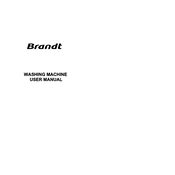
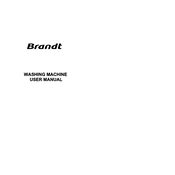
To start a wash cycle, first load your laundry and add detergent. Then, select the desired program using the program selector knob and press the start button. Ensure the door is properly closed before starting.
Check if the drain hose is kinked or blocked. Also, ensure that the pump filter is not clogged. Clean the filter if necessary and make sure the drain hose is positioned correctly.
Remove the detergent drawer by pulling it out gently. Wash it under running water to remove any detergent buildup. Use a soft brush if necessary and dry it thoroughly before reinserting.
E10 indicates a water supply issue. Check if the water tap is open and the inlet hose is not kinked. Additionally, ensure that the water pressure is adequate and the inlet filter is not blocked.
Run an empty wash cycle using the hottest setting with a cup of white vinegar or a washing machine cleaner to remove any residue or build-up inside the drum.
Yes, the Brandt WFE0512K has a dedicated wool program designed to gently wash wool garments. Always refer to the garment's care label before washing.
Ensure the machine is level by adjusting the feet. Check that the laundry load is balanced, as uneven loads can cause excessive vibration.
It is recommended to clean the pump filter every two months to prevent blockages and ensure efficient operation.
Check if the appliance is correctly plugged in and the power supply is on. Verify that the door is firmly closed and try resetting the machine by turning off and then on again.
Leave the door slightly ajar after each wash to allow air circulation. Regularly clean the detergent drawer and run a maintenance wash monthly.