Brandt WFC1076F User Manual
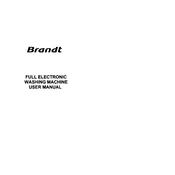
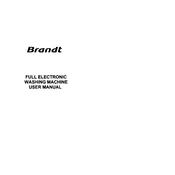
To start a wash cycle, first load your laundry and detergent. Select the desired wash program using the program dial. Press the 'Start/Pause' button to begin the cycle.
Check the drain hose for any kinks or blockages. Ensure the filter is clean and not obstructed. If the issue persists, consult the user manual or contact customer support.
Remove the detergent drawer by pulling it out and pressing the release lever. Rinse it under warm water to remove any residue. Allow it to dry before reinserting.
Routinely clean the detergent drawer, filter, and door seal. Run an empty hot wash cycle monthly with a washing machine cleaner to maintain hygiene.
Ensure the washing machine is level and stable. Check that the load is balanced. Avoid overloading the machine. Use anti-vibration pads if necessary.
Distribute clothes evenly around the drum and avoid overloading. Ensure heavy items are balanced with lighter ones to prevent imbalance during the spin cycle.
Press the 'Start/Pause' button to temporarily halt the wash cycle. Wait for the door lock to release before opening the door. Press the button again to resume the cycle.
This could be due to a larger load size, low water pressure, or the selected wash program's settings. Check these factors and adjust accordingly.
Refer to the user manual for error code explanations. Follow the troubleshooting steps provided, or contact customer support for assistance.
Leave the door slightly ajar after each wash to allow the interior to dry. Regularly clean the detergent drawer and door seal. Run a monthly maintenance wash with a machine cleaner.