Brandt WFC0876F User Manual
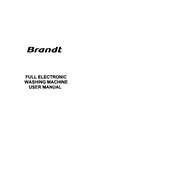
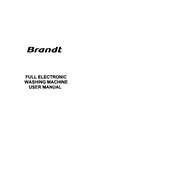
To start a wash cycle, load your laundry, add detergent, select your desired program using the program selector, and press the start button.
Ensure the machine is plugged in, the door is properly closed, and the water supply is turned on. Check the fuse and the circuit breaker as well.
Turn off the machine and unplug it. Locate the filter at the bottom front, open the cover, and unscrew the filter cap to remove it. Clean any debris and rinse the filter under running water before replacing it.
Regularly clean the detergent drawer, door seal, and filter. Run an empty hot wash cycle monthly with a descaling agent to prevent limescale buildup.
Make sure the washing machine is level on the floor, and check if the transit bolts have been removed. Avoid overloading the drum and distribute laundry evenly.
Check for any foreign objects in the drum or filter. Ensure the machine is not overloaded and that it is level on the floor.
Leave the door and detergent drawer open after each wash to allow the interior to dry. Run regular maintenance washes and use washing machine cleaner.
Check the drain hose for blockages and ensure it's not kinked. Inspect the filter for clogs and clean it if necessary.
Refer to the user manual for specific error code explanations. Most errors can be resolved by resetting the machine or addressing issues like drainage or door closure.
Yes, select the appropriate program for delicate fabrics, such as the “Delicate” or “Hand Wash” cycle, and use a mild detergent.