Brandt WFC0815F User Manual
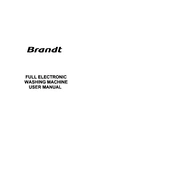
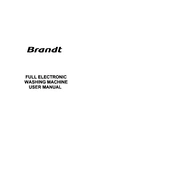
To reset the Brandt WFC0815F washing machine, unplug it from the power source for a few minutes and then plug it back in. This can help clear minor electronic glitches.
Check the drain hose and pump filter for blockages. Ensure the hose is not kinked and clean the pump filter located at the bottom front of the machine.
Remove the detergent drawer by pulling it out and pressing the release button. Soak it in warm soapy water and scrub off any residue before rinsing and reinserting.
Ensure the machine is level on the ground. Check for unbalanced loads and redistribute clothes if necessary. Also, verify that all transportation bolts have been removed.
Regularly clean the detergent drawer, check and clean the pump filter, inspect hoses for wear, and run a hot cycle with vinegar or a washing machine cleaner to prevent odors.
Ensure the door is securely closed and that the machine is plugged in. Check the fuse or circuit breaker, and verify that the water supply is turned on.
Error code E10 indicates a water filling issue. Check the water supply, ensure hoses are not kinked, and clean the inlet filters.
Leave the door slightly open after each wash to allow air circulation. Regularly clean the rubber door seal and run a monthly maintenance wash with a washing machine cleaner.
Unusual noises can be due to foreign objects in the drum, unbalanced loads, or worn bearings. Inspect the drum and redistribute the load. If noises persist, consult a technician.
Use the correct amount of detergent, do not overload the drum, and select the appropriate wash cycle for the fabric type. Regular maintenance also ensures optimal performance.