Brandt WF128L User Manual
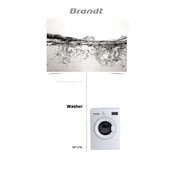
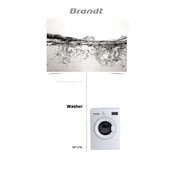
To properly load clothes, avoid overloading the drum. Distribute clothes evenly and loosely to ensure optimal washing performance and prevent damage to the machine.
First, check if the machine is properly plugged in and the power outlet is working. Ensure the door is closed securely, and verify that the water supply is turned on.
Locate the filter at the bottom front of the machine. Open the access panel, unscrew the filter cap, and remove any debris. Rinse the filter under running water and reattach it securely.
Remove the detergent drawer and rinse it under warm water to remove any residue. Use a brush to clean the compartments and ensure all detergent buildup is eliminated.
Stop the machine and redistribute the clothes evenly in the drum. Remove or add items if necessary to balance the load. Restart the cycle once the load is balanced.
Check the drain hose for any kinks or blockages. Ensure the filter is clean and free from debris. If the problem persists, inspect the pump for any obstructions.
Leave the door slightly open after each wash to allow moisture to escape. Regularly clean the drum and gasket with a mixture of water and vinegar to prevent mold buildup.
Ensure the washing machine is level by adjusting its feet. Check that the load is balanced and not too heavy on one side. Avoid placing the machine on a soft surface.
Turn off the washing machine and unplug it from the power outlet. Wait for a few minutes before plugging it back in and turning it on. This should reset the machine.
Regularly clean the drum, filter, and detergent drawer. Check hoses for leaks or wear. Use the machine on a leveled surface and avoid overloading it.