Brandt WBT8124 User Manual
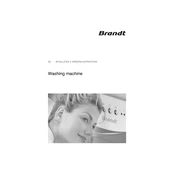
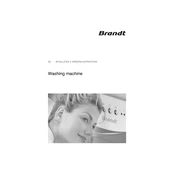
To start a wash cycle, load your laundry into the drum, add detergent to the dispenser, select your desired wash program using the control panel, and press the start button.
If the machine is not draining, check for a clogged drain hose or filter. Clear any blockages and ensure the hose is not kinked. Also, make sure the pump is functioning properly.
Remove the detergent drawer by pulling it out gently but firmly. Wash it under running water to remove any detergent residue, and use a soft brush if needed. Dry it completely before reinserting.
Regular maintenance includes cleaning the detergent drawer, checking and cleaning the filter, ensuring the drum is free from foreign objects, and running an empty hot wash cycle with vinegar or a washing machine cleaner monthly.
Ensure the machine is level on the floor. Check that all transit bolts have been removed if the machine is new. Make sure the load is balanced and not too heavy on one side.
Wait a few minutes to see if it unlocks automatically. If it remains locked, ensure the cycle is complete and check if the water has drained. As a last resort, unplug the machine and contact customer support if necessary.
Use cold water settings whenever possible, run full loads, and choose energy-saving wash cycles. Regular maintenance, like cleaning the filter and drum, also helps maintain energy efficiency.
Error code E3 usually indicates a problem with the water supply, such as low pressure or a blocked inlet valve. Check the water supply and ensure hoses are not kinked or blocked.
Leave the door open after each wash to allow the drum to dry. Regularly clean the door seal and detergent drawer. Run a monthly maintenance wash with vinegar or a washing machine cleaner.
Check if the load is balanced and not too heavy. Ensure that you have selected the correct spin cycle. If the problem persists, inspect the drive belt and motor for issues.