Brandt VS1009J User Manual
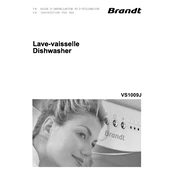
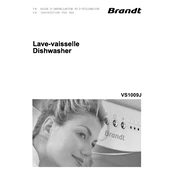
To start a wash cycle, load your dishes, add detergent, close the door, select the desired program using the control panel, and press the start button.
Check the drain hose for kinks or blockages, clean the filter, and ensure the sink's drain is clear. If the problem persists, consult the user manual or contact customer support.
It is recommended to clean the filter every month to ensure optimal performance and prevent blockages.
No, you should only use detergents specifically formulated for dishwashers to prevent excessive suds and potential damage.
Error code "E4" indicates a water leakage issue. Check for leaks in the hose connections and ensure that the door seal is intact.
Open the rinse aid compartment and adjust the dosage dial according to your water hardness and drying performance needs.
Regularly clean the filter, check for blockages in the spray arms, keep the door seal clean, and run an empty cycle with dishwasher cleaner monthly.
Spots may be due to hard water. Ensure the rinse aid compartment is filled and consider using a water softener if necessary.
To reset the dishwasher, press and hold the start button for a few seconds until the display clears, then restart the desired program.
Yes, but ensure the plastic items are labeled as dishwasher safe and place them on the top rack to avoid warping from high temperatures.