Brandt VLF100 User Manual
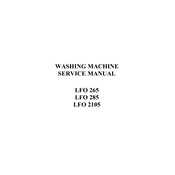
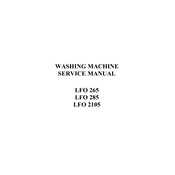
To start a wash cycle, first ensure the machine is plugged in and the water supply is on. Load your laundry, add detergent, select the desired wash program using the control dial, and press the start button.
Check if the drain hose is kinked or clogged. Make sure the filter is clean and the pump is not obstructed. If issues persist, consult the manual or contact a technician.
Remove the detergent drawer by pulling it out and pressing the release lever. Clean it with warm water and a soft brush, then reinsert it into the machine.
Error codes indicate specific issues with the washing machine. Refer to the user manual for a list of error codes and troubleshooting steps.
Regular maintenance should be performed monthly. This includes cleaning the drum, checking hoses for leaks, and cleaning the detergent drawer and filter.
The Brandt VLF100 has a maximum load capacity of 8 kilograms, suitable for medium to large-sized laundry loads.
To reset the machine, turn it off and unplug it from the power source for a few minutes. Plug it back in and turn it on. This should reset the system.
Yes, the Brandt VLF100 has specific settings for delicate fabrics. Select the 'Delicate' or 'Gentle' wash program to ensure safe cleaning.
Ensure the machine is level on the floor and that the laundry inside is evenly distributed. Avoid overloading the drum. Adjust the feet if necessary.
Use cold water washing programs, wash full loads whenever possible, and regularly maintain the machine by cleaning filters and checking the hoses.