Brandt VH825JZ1 User Manual
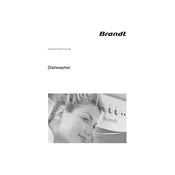
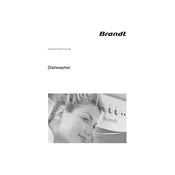
To reset the Brandt VH825JZ1 dishwasher, press and hold the Start/Pause button for about 3 seconds until the indicator lights flash. This will reset the current cycle and clear any error codes.
Check if the drain hose is kinked or clogged. Ensure that the filter is clean and free from debris. If the problem persists, inspect the pump for obstructions or damage.
It is recommended to clean the filter every month to maintain optimal performance and prevent clogs.
Spots on glassware can be caused by hard water. Use a rinse aid to help prevent spots and ensure that the water softener setting is correctly adjusted for your water hardness level.
Ensure that the rinse aid dispenser is filled. Selecting a higher drying temperature setting can also improve drying performance. Additionally, allow some time for steam to escape by opening the door slightly after the cycle.
Error code E4 indicates a water overflow issue. Check for a clogged filter or drain hose and ensure that the water supply is not too high. Reset the dishwasher after addressing the issue.
No, you should not use regular dish soap as it can cause excessive suds and potentially damage the dishwasher. Use only dishwasher-specific detergents.
Place larger items such as pots and pans on the lower rack, facing downward for better water access. Place cups, glasses, and smaller items on the top rack. Ensure that all items are not blocking the spray arms.
Regularly clean the filter, check and clean the spray arms, wipe the door gasket to prevent mold, and run an empty cycle with dishwasher cleaner to remove buildup.
Regularly clean the filter and spray arms. Leave the door slightly open when not in use to allow air circulation. Consider using a dishwasher deodorizer or running a cleaning cycle with vinegar.