Brandt VH15B User Manual
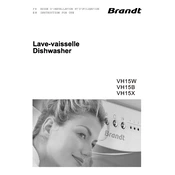
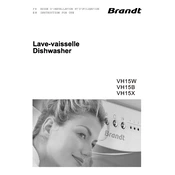
To reset the Brandt VH15B dishwasher, press and hold the Start/Reset button for about 3 seconds until the control panel lights blink. This indicates the reset process has begun.
Check if the drain hose is kinked or clogged. Ensure the filter is clean and free from debris. If problems persist, inspect the pump for blockages.
Open the dishwasher and remove the lower rack. Twist the filter counter-clockwise and lift it out. Rinse the filter under running water to remove debris, then reinstall it by twisting clockwise.
Unusual noises can be caused by items in the dishwasher touching each other or the spray arm. Ensure dishes are placed properly and that the spray arm can rotate freely.
Use a high-quality, low-phosphate detergent specifically designed for dishwashers. Avoid using regular dish soap to prevent excessive suds.
Perform regular maintenance every month, which includes cleaning the filter, checking the spray arms, and wiping down the door seals to ensure optimal performance.
Inspect the door gasket for any damage or debris and clean it if necessary. Ensure the dishwasher is level and not overloaded. If the problem persists, check the water inlet valve.
Refer to the user manual for instructions on entering the settings menu. Adjust the water hardness level according to your local water supply specifications.
Place larger items at the sides and back, ensuring the spray arms can rotate freely. Avoid overcrowding and ensure that dirty surfaces face the spray jets.
Check the power supply and make sure the door is fully closed. Verify that the control panel is not locked. If the issue persists, inspect the fuses or circuit breakers.