Brandt UM1000H User Manual
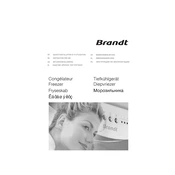
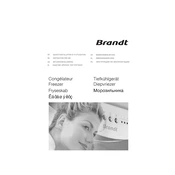
To set the temperature, use the digital control panel on the front of the freezer. Press the "Set" button until you reach the desired temperature, then wait for the display to stop blinking to confirm the selection.
First, ensure the freezer is plugged in and the power is on. Check the temperature setting to ensure it's set correctly. If the problem persists, inspect the door seals for damage and clean the condenser coils to ensure proper airflow.
The Brandt UM1000H Freezer is frost-free, so manual defrosting is generally not needed. However, if you notice excessive frost buildup, it may need service.
Yes, the shelves in the Brandt UM1000H Freezer are adjustable. Simply lift the shelf and reposition it on the desired support rails to customize the interior space.
Unusual noises may be due to the freezer being unlevel or items inside vibrating. Check to ensure the freezer is level on the floor and ensure items inside are not touching the walls.
To clean the interior, unplug the freezer and remove all items. Use a solution of mild soap and warm water with a sponge or cloth. Rinse with clean water and dry thoroughly before plugging back in.
Inspect the door gasket for any damage or debris. Clean it with warm, soapy water and ensure it is dry. If the problem continues, the gasket may need replacement.
Ensure the freezer is placed in a cool, dry area away from direct sunlight and heat sources. Keep the door closed as much as possible and ensure the door seals are clean and undamaged.
Organize items by grouping similar products together and leaving space between items for air circulation. Avoid overloading the freezer to maintain consistent airflow and temperature.
During a power outage, keep the freezer door closed to maintain the cold temperature. A full freezer will stay colder longer than a partially filled one. Once power is restored, check the temperature and condition of the food.