Brandt TI822BT1 User Manual
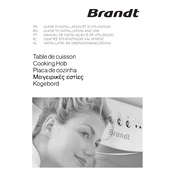
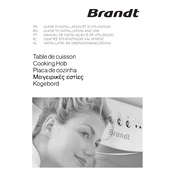
To clean your Brandt TI822BT1 hob, use a soft, damp cloth with a mild detergent. Avoid abrasive cleaners or scouring pads as they can damage the surface.
If the hob does not turn on, check if it's properly connected to the power supply. Also, ensure that the circuit breaker is not tripped. If the problem persists, contact Brandt customer service.
To prevent scratches, avoid sliding pots and pans across the surface and use cookware with flat, smooth bottoms. Regularly clean the hob to remove any debris that could cause scratches.
The Brandt TI822BT1 hob is compatible with induction-ready cookware, which usually has a ferrous metal base. You can test compatibility by checking if a magnet sticks to the bottom of the cookware.
To lock the controls of your Brandt TI822BT1 hob, press and hold the lock button for a few seconds until the indicator light turns on. This will prevent any accidental changes to the settings.
The buzzing noise is normal and is caused by the electromagnetic field used for induction cooking. Using cookware with a flat and thick base can minimize the noise.
To reset the Brandt TI822BT1 hob after a power outage, turn off the appliance at the main switch and wait for a few minutes before turning it back on.
It is not normal for the hob to be warm when not in use. Check if it is accidentally left on or if there is residual heat from previous use. If the issue persists, contact a qualified technician.
It is not recommended to use aluminum foil on the induction hob as it can potentially damage the surface and interfere with the cooking process.
To adjust the power levels on the Brandt TI822BT1 hob, use the touch control panel to select the desired cooking zone and then set the power level using the plus or minus buttons.