Brandt TI342 User Manual
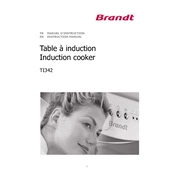
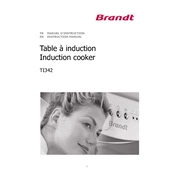
To set the timer on the Brandt TI342 Cooker, press the 'Timer' button, use the '+' and '-' buttons to set the desired time, and press 'Start' to activate the timer.
If the cooker does not heat up, ensure it is properly plugged in, check the circuit breaker, and make sure the power supply is functioning. If the problem persists, contact Brandt customer service.
To clean the ceramic glass surface, let it cool, then use a soft cloth with a non-abrasive cleaner. Avoid using steel wool or scrapers that might scratch the surface.
Regularly clean the cooker after use, check for any loose connections, and ensure that the ventilation openings are not blocked. Perform periodic maintenance checks as recommended in the user manual.
To reset the cooker, turn off the power supply for a few minutes, then turn it back on. If the error code persists, consult the user manual or contact support for further assistance.
Ensure that the cookware is induction-compatible. The base should be flat and magnetic. If the problem continues, try using a different piece of cookware or consult the manual for further troubleshooting steps.
Yes, you can use cast iron pots as long as they have a flat base and are induction-compatible. However, be cautious as they can be heavy and may scratch the glass surface if not handled carefully.
To lock the controls, press and hold the 'Lock' button for a few seconds until the control panel indicates it is locked. Repeat the process to unlock.
If the touch controls are unresponsive, ensure that the surface is clean and dry. Remove any objects obstructing the control panel and try again. If the issue persists, reset the cooker or consult customer service.
Use cookware with a smooth base, avoid dragging pots and pans across the surface, and refrain from using abrasive cleaning tools. Keep the glass surface clean to prevent buildup that can lead to scratches.