Brandt TI2001S User Manual
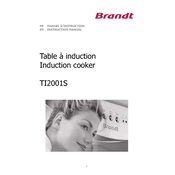
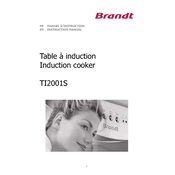
To clean the glass surface of your Brandt TI2001S cooker, wait until it cools down completely. Use a soft cloth or sponge with mild soapy water. Avoid abrasive cleaners or scouring pads to prevent scratches.
Check if the cooker is properly plugged into a power outlet and ensure the outlet is functional. Verify that the circuit breaker has not tripped. If the issue persists, contact Brandt customer support.
Activate the child lock feature by pressing and holding the lock button for a few seconds until the indicator light turns on. This will disable the touch controls until unlocked.
It's normal for induction cooktops to make a buzzing or humming noise, especially at higher power settings. This is due to the electromagnetic energy being transferred to the cookware.
Use cookware that is labeled as induction-compatible. It should have a ferrous bottom, such as cast iron or stainless steel with a magnetic base.
After a power failure, turn off the cooker and unplug it for a few minutes. Plug it back in and turn it on. This should reset the system.
Use the touch control panel to select the desired cooking zone. Adjust the time and temperature using the '+' and '-' buttons to reach the required settings.
Regularly clean the cooktop and control panel after each use. Inspect the power cord for damage periodically. Ensure adequate ventilation to prevent overheating.
Error codes indicate specific issues, such as overheating or incompatible cookware. Refer to the user manual for detailed explanations and troubleshooting steps for each code.
Use cookware that matches the size of the cooking zone, keep lids on pans to retain heat, and utilize residual heat by turning off the cooktop a few minutes before cooking is complete.