Brandt TI14B User Manual
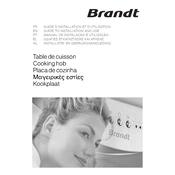
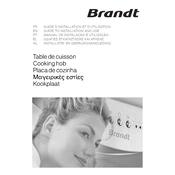
To preheat the Brandt TI14B hob, first select the desired heating zone using the control panel. Then, set the temperature to the required level. Allow a few minutes for the hob to reach the set temperature.
If the hob is not turning on, check if it is properly plugged in and if the circuit breaker has not tripped. Ensure the child lock is not activated and try resetting the appliance by turning it off and on again.
To clean the hob surface, wait until it cools down. Use a damp cloth with mild detergent to wipe the surface. Avoid abrasive cleaners and sharp objects that might scratch the glass.
The clicking noise is normal when the hob is adjusting the power to maintain the set temperature. If the noise persists or becomes troubling, check for any loose parts or contact customer support.
To unlock the control panel, press and hold the lock button for a few seconds until the indicator light turns off. This deactivates the child lock feature.
Use flat-bottomed cookware that is compatible with induction hobs. Stainless steel, cast iron, and some types of enamel cookware work well. Avoid glass, copper, and aluminum unless labeled suitable for induction.
The hob automatically enters energy-saving mode when not in active use for a period of time. This is indicated by a reduction in display brightness or a standby symbol on the control panel.
To prevent scratches, avoid dragging cookware across the hob and use cleaning pads designed for glass surfaces. Regular maintenance and proper handling of pots and pans will help keep the surface scratch-free.
Consult the user manual to identify the error code and follow the recommended troubleshooting steps. If the issue persists, contact Brandt customer support for further assistance.
Yes, you can use a pressure cooker on the Brandt TI14B hob as long as it is suitable for induction cooking. Ensure the pressure cooker has a flat base for optimal heat transfer.