Brandt TI131B User Manual
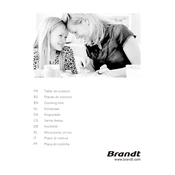
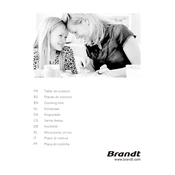
To clean the Brandt TI131B hob, ensure the surface is cool. Use a soft cloth with mild detergent or a dedicated glass cleaner. Avoid abrasive sponges or harsh chemicals which may damage the surface.
Check if the hob is correctly plugged in and the fuse is intact. Ensure the burner is assembled properly. If the problem persists, contact a certified technician for assistance.
Yes, you can use cast iron cookware on the Brandt TI131B hob, but ensure the base is flat for efficient heat transfer and to avoid scratches on the surface.
To lock the controls, press and hold the lock button for a few seconds until the indicator light turns on. This prevents accidental changes to the settings.
The "E2" error code indicates overheating. Turn off the hob and let it cool down before attempting to use it again. Ensure there's adequate ventilation around the appliance.
Use the touch control panel to select the desired burner, then press the '+' or '-' buttons to adjust the power level according to your cooking requirements.
The Brandt TI131B hob can typically support up to 15 kg per burner. Avoid placing heavy pots that exceed this weight to prevent damage.
To reset the hob, turn it off at the main power supply for a few minutes, then turn it back on. If issues persist, consult the user manual or contact customer support.
A humming noise is normal, especially at higher power settings. It results from the magnetic field interacting with the cookware. Ensure the cookware is flat and compatible with induction cooking to minimize noise.
To maximize energy efficiency, use cookware with a flat and smooth base, match the burner size to the pot size, and utilize lids to retain heat. Also, take advantage of the residual heat by turning off the hob before the cooking time ends.