Brandt TG890XC User Manual
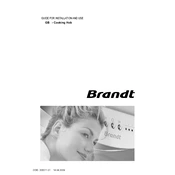
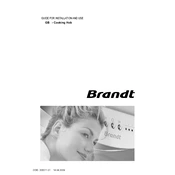
To clean the Brandt TG890XC Hob, ensure the hob is turned off and cooled down. Use a soft cloth with mild detergent to wipe the surface. Avoid abrasive cleaners or scouring pads to prevent scratches.
Ensure the hob is connected to the power supply and that the circuit breaker is not tripped. Check if the control knob is properly set. If the issue persists, contact a qualified technician for further inspection.
To lock the controls, press and hold the lock button (usually indicated by a key symbol) for a few seconds until the lock indicator lights up. To unlock, repeat the process until the indicator turns off.
Use flat-bottomed cookware made of materials such as stainless steel or cast iron. Avoid using glass, ceramic, or aluminum cookware without a magnetic base, as they may not be compatible with the induction hob.
A buzzing noise can occur due to the hob's magnetic field interacting with the cookware. This is normal, especially at high power settings. Using heavier cookware can minimize the noise.
To reset the hob, turn off the power at the circuit breaker for a few minutes, then turn it back on. This can help resolve minor electronic glitches.
The Brandt TG890XC Hob includes safety features such as child lock, automatic shut-off, and residual heat indicators to ensure safe operation.
To prevent scratches, avoid sliding cookware across the surface and use cookware with smooth, clean bottoms. Clean any spills promptly and avoid abrasive cleaning materials.
Ensure the control surface is clean and dry. If the issue persists, try resetting the hob by turning off the power supply briefly. If the problem continues, seek professional assistance.
It is not recommended to use the hob with a generator unless the generator provides a stable power output compatible with the hob's requirements. Consult the hob's manual or contact Brandt customer support for guidance.