Brandt TE540BF1 User Manual
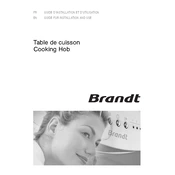
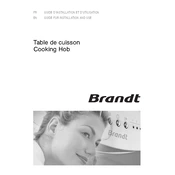
To turn on the Brandt TE540BF1 hob, press the power button located on the control panel. Once the hob is on, select the desired cooking zone and adjust the heat setting using the touch controls.
If the hob is not heating up, ensure that it is properly connected to the power supply. Check if the child lock is activated, as this may prevent the hob from functioning. If the problem persists, consult the user manual or contact customer support.
To clean the glass surface, use a soft cloth or sponge with a mild detergent. Avoid using abrasive cleaners or materials that may scratch the surface. For stubborn stains, a specialized hob scraper can be used carefully.
A clicking noise is often normal and can occur when the hob is adjusting the heat output. However, if the noise is persistent and unusual, check for any loose components or contact a professional technician for inspection.
To activate the child lock, press and hold the lock button on the control panel until the indicator light turns on. This will prevent accidental changes to the hob settings. To deactivate, repeat the process.
The Brandt TE540BF1 hob is designed to work with cookware that has a flat base and is made of materials compatible with induction cooking, such as stainless steel or cast iron. Avoid using glass or ceramic cookware.
To set a timer, select the desired cooking zone and press the timer button on the control panel. Use the touch controls to adjust the time and press start. The hob will automatically turn off the cooking zone when the timer expires.
Regular cleaning of the glass surface and control panel is recommended. Periodically check the power cord and connections for any signs of wear or damage. Ensure that the ventilation openings are not obstructed.
To reset the hob to factory settings, turn off the hob and unplug it from the power source. Wait a few minutes before plugging it back in and turning it on. Refer to the user manual for any additional reset instructions specific to your model.
Consult the user manual for the specific error code to identify the issue. Common solutions include checking power connections, ensuring proper cookware is used, and resetting the hob. If the error persists, contact Brandt customer support for assistance.