Brandt TE274XS1 User Manual
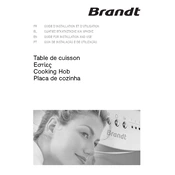
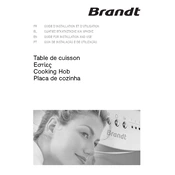
To clean your Brandt TE274XS1 hob, use a soft, damp cloth with mild detergent. Avoid abrasive materials and strong chemicals that can damage the surface.
If the hob does not heat properly, ensure that the power supply is intact and the controls are set correctly. If the issue persists, consult the user manual or contact customer support for troubleshooting.
To lock the controls on your Brandt TE274XS1 hob, press and hold the lock button for a few seconds until the lock indicator appears on the display.
The Brandt TE274XS1 hob is compatible with flat-bottomed cookware made of materials such as stainless steel, cast iron, and certain grades of aluminum that are designed for induction cooking.
To reset the hob after a power outage, turn off the hob completely, wait for a few minutes, and then turn it back on. If the issue persists, refer to the user manual.
Clicking noises are normal as the hob adjusts the power levels or cools down. If the noise is excessive or unusual, check for any loose parts or contact customer service.
To activate the timer, select the desired cooking zone, press the timer button, and set the duration using the control knob. The hob will automatically turn off the zone after the set time.
Regularly clean the hob, use appropriate cookware, and ensure the ventilation is not blocked to maintain its efficiency.
It is not recommended to use an extension cord with the Brandt TE274XS1 hob due to the high power consumption. Ensure it is connected directly to a suitable power outlet.
Refer to the user manual for specific error codes and their meanings. For persistent issues, contact Brandt customer support for assistance.