Brandt TE216FS1 User Manual
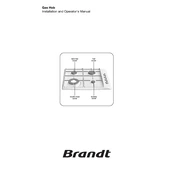
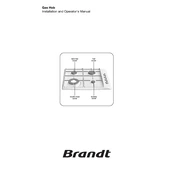
Ensure that the hob is placed on a stable surface and connected to the appropriate power supply. Follow the installation guide provided with the product for detailed steps.
Check if the hob is properly connected to the power supply. Ensure that the circuit breaker hasn’t tripped. If the problem persists, consult the user manual or contact customer support.
Allow the hob to cool down before cleaning. Use a soft cloth and mild detergent to wipe the surface. Avoid using abrasive cleaners or scouring pads to prevent damage.
Use flat-bottomed cookware made of materials that are compatible with induction cooking, such as stainless steel or cast iron. Ensure the cookware is the correct size for the hob's cooking zones.
Press and hold the lock button for a few seconds until the lock indicator turns off. Refer to the user manual for detailed instructions if needed.
Some noise is normal during operation, but if you notice unusual sounds, ensure the cookware is centered and correctly placed. If the noise persists, consult the manual or contact customer service.
To reset the hob, disconnect it from the power supply for a few minutes, then reconnect. If issues continue, consult the user manual or contact customer support.
Error codes indicate specific issues. Refer to the user manual for a list of error codes and their meanings. Most issues can be resolved by following the troubleshooting steps outlined in the manual.
Yes, you can use a pressure cooker as long as it is induction-compatible. Ensure that it is placed correctly on the hob and follow the manufacturer’s instructions for use.
Use the touch controls to select the desired cooking zone, then adjust the power level using the '+' or '-' buttons. Refer to the user manual for detailed instructions on using the controls.