Brandt SVH1301BF User Manual
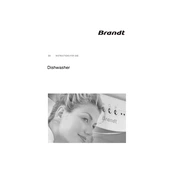
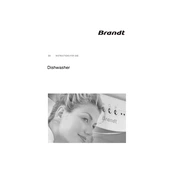
To start a wash cycle, load your dishes, add detergent, close the door, and select the desired wash program using the control panel. Press the Start button to begin the cycle.
Check the drain hose for kinks or clogs and ensure the sink drain is clear. Additionally, clean the filter and pump area inside the dishwasher.
To clean the filter, remove the lower dish rack, twist the filter counterclockwise, and lift it out. Rinse it under running water and remove any debris before reinstalling.
Unusual noises can be caused by items that have fallen into the bottom of the tub or by improperly placed dishes. Ensure all items are securely placed and check for obstructions.
Error code E4 indicates a water overflow problem. Check for leaks, ensure the water supply is not excessive, and inspect the float switch for obstructions.
Clean the spray arms every 3-6 months or if you notice poor cleaning performance. Remove them by unscrewing and rinse under running water to clear any clogs.
No, using regular dish soap can cause excessive suds and damage the dishwasher. Always use a detergent designed specifically for automatic dishwashers.
Open the rinse aid dispenser, and adjust the setting using a flathead screwdriver. The settings range from 1 to 6, with higher numbers releasing more rinse aid.
Ensure the rinse aid dispenser is filled and adjust the rinse aid setting. Also, check if the selected program includes a drying phase.
To reset the dishwasher, turn it off and unplug it from the power source for about 5 minutes. Plug it back in and restart the desired wash cycle.