Brandt SM2600B User Manual
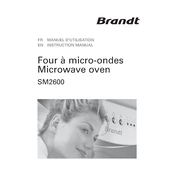
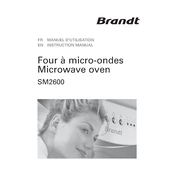
To set the clock, press the 'Clock' button, use the number pad to enter the current time, and then press 'Clock' again to confirm the setting.
First, check if the door is properly closed. Ensure that the microwave is plugged in and that the circuit breaker is not tripped. If the problem persists, it may require professional servicing.
Use a damp cloth with mild detergent to wipe the interior. Avoid using abrasive cleaners. For stubborn stains, place a bowl of water with lemon juice inside and run the microwave for a few minutes.
No, metal objects should not be placed in the microwave as they can cause sparks and potentially damage the oven. Use only microwave-safe containers.
Check if there is any object or debris inside the microwave that might be causing the noise. If the noise persists, it could be an issue with the turntable motor or another mechanical component, which may require servicing.
Press the 'Defrost' button, enter the weight of the food using the number pad, and then press 'Start'. The microwave will automatically set the defrosting time based on the weight.
The maximum cooking time you can set on the Brandt SM2600B Microwave Oven is 95 minutes.
It is recommended to replace the filter every six months to maintain optimal performance and ensure proper ventilation.
No, the turntable is essential for even cooking and should always be in place during operation. Make sure it is correctly seated on the turntable support.
Check if the microwave is properly plugged in and the outlet is functioning. If the display remains non-functional, a technical fault might be present, and professional assistance may be required.