Brandt SE2305B User Guide
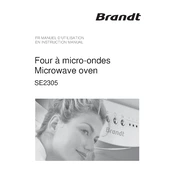
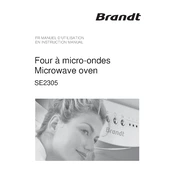
To set the clock, press the 'Clock' button, use the numerical keypad to enter the current time, and then press 'Clock' again to confirm.
Ensure the microwave is properly plugged in and the door is fully closed. If the issue persists, check if the power level is set correctly or try resetting the unit by unplugging it for a few minutes.
Use a mild detergent with a damp cloth or sponge to clean the interior. Avoid using abrasive cleaners or scouring pads as they can damage the surface.
Use the defrost function by selecting the 'Defrost' button, entering the weight of the food, and pressing 'Start'. The microwave will automatically adjust the defrost time.
Loud noises can be caused by loose components or debris inside the microwave. Ensure the turntable is seated correctly and check for any foreign objects inside the unit.
To activate the child lock, press and hold the 'Stop/Cancel' button for about 3 seconds until the lock indicator appears. Repeat the process to deactivate it.
Check if the microwave is properly plugged in and the outlet is functional. If the display is still not working, a fuse may need replacing or professional service may be required.
Inspect the door hinges and latch for any obstructions or debris. Clean the area and try closing the door again. If the issue persists, the door mechanism may need adjustment.
No, avoid using metal containers as they can cause arcing and damage the microwave. Use microwave-safe glass or plastic containers instead.
Regularly clean the interior and exterior surfaces, ensure the turntable is functioning properly, and check the door seal for any signs of wear or damage.