Brandt BOE5302XE User Guide
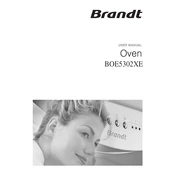
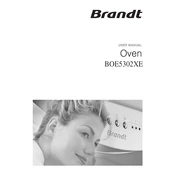
To set the timer on your Brandt BOE5302XE oven, press the 'Timer' button, use the '+' and '-' buttons to adjust the time, and press 'Start' to activate it.
Ensure that the oven is properly plugged in and check if the correct cooking mode is selected. If the problem persists, consider resetting the oven by turning off the main power supply for a few minutes, then turning it back on.
To clean the interior, remove all racks and trays, use a mild detergent with warm water and a non-abrasive cloth. Avoid using harsh chemicals or steel wool to prevent damage.
Regularly clean the oven, check the seals on the door, and ensure that the vents are not blocked. Avoid overloading the oven and use the recommended settings for different cooking modes.
Turn off the oven and allow it to cool. Remove the glass cover over the light bulb by unscrewing it, replace the bulb with a new one of the same type, and screw the cover back on.
Check for any obstructions around the door seal and ensure the hinges are not damaged. If the seal is worn out, it may need replacement.
Yes, the Brandt BOE5302XE oven has a grill function. Select the grill mode on the control panel and set the desired temperature.
Check if the oven is properly connected to the power supply. If the issue persists, try resetting the oven by unplugging it for a few minutes before reconnecting.
Yes, refer to the user manual for the specific steps to perform a factory reset, which typically involves pressing a combination of buttons on the control panel.
Always use oven mitts when handling hot items, keep the oven clean to prevent fires, and ensure that children are supervised around the appliance.