Brandt BDJ424VLB User Guide
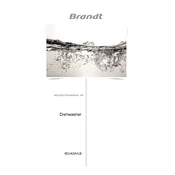
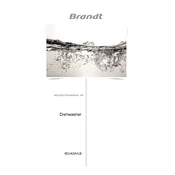
To start a wash cycle, first ensure the dishwasher is loaded correctly and the door is closed. Select your desired wash program using the program selector, then press the start button.
Check that the dishwasher is properly plugged in and that the circuit breaker is not tripped. Ensure the door is fully closed and latched. If the problem persists, consult the user manual for further troubleshooting steps.
To clean the filter, first remove the lower dish rack. Twist the filter assembly counterclockwise and lift it out. Rinse the filter under running water to remove debris, then reassemble it back into the dishwasher.
Place larger items such as pots and pans on the lower rack, and smaller items like glasses and plates on the upper rack. Ensure that all items are spaced apart to allow water to circulate freely.
First, check the filter and drain area for blockages. Ensure that the drain hose is not kinked and is properly connected. If the issue persists, contact a service technician.
No, you should only use dishwasher detergent designed for automatic dishwashers. Regular dish soap can cause excessive suds and may damage the appliance.
Regularly clean the filter and spray arms, check for blockages in the drain, and wipe down the door seals. Running an empty cycle with a dishwasher cleaner every few months is also recommended.
Ensure that you're using a rinse aid, as it helps water to sheet off dishes and improves drying. Also, select a higher temperature setting for better drying results.
Inspect the dishwasher for any loose items that may be rattling, and ensure that dishes are loaded correctly. If the noise continues, check for debris in the spray arms or contact a service technician.
To reset the dishwasher, press and hold the start button for about 3 seconds until the display clears. This will cancel the current cycle and allow you to reprogram as needed.