Brandt MP-850 User Guide
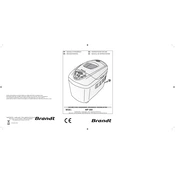
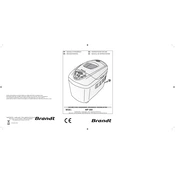
To clean the breadmaker, first unplug it and allow it to cool completely. Remove the bread pan and kneading blade. Wash these parts with warm soapy water and dry thoroughly. Wipe the interior and exterior of the machine with a damp cloth. Do not immerse the breadmaker in water.
Check the expiration date of your yeast and ensure it is fresh. Make sure to use the correct measurements for ingredients and select the proper program for the type of bread you are making. Also, check the room temperature as it can affect the rising process.
Yes, you can use gluten-free flour. Be sure to select or modify a recipe specifically designed for gluten-free baking and use the gluten-free program if available on your breadmaker.
Ensure that the kneading blade and bread pan are properly installed and clean. You can also lightly coat the pan with a non-stick spray or a small amount of oil before adding ingredients.
Check if there is a power issue or if the machine has overheated. Allow it to cool down and restart the cycle. If the problem persists, consult the user manual or contact customer support.
To use the delay timer, add your ingredients to the bread pan and select the desired program. Then, set the timer to the number of hours you want the bread to be completed, and press start. Ensure ingredients that can spoil are not used with the timer.
Adjust the crust control setting to your preference. A dark crust setting will produce a darker crust, while a light setting will produce a lighter crust. Also, ensure you are using the correct ingredients and measurements.
Yes, you can use the dough setting to mix and knead dough for pizza or rolls. Once the dough is ready, shape it as desired and bake in a conventional oven.
Ensure the bread pan is securely placed and the machine is on a stable surface. Check for any foreign objects in the machine. If the noise persists, consult the troubleshooting section of the user manual or contact support.
Ensure the breadmaker is plugged into a functioning power outlet. Check the power cord for damage. If it still doesn’t turn on, the issue might be internal, and you should contact customer support or a qualified technician.