Brandt ME1155XCN User Guide
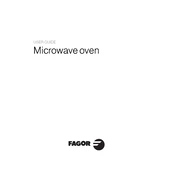
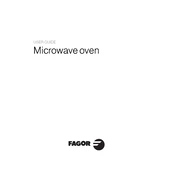
To set the cooking time, press the 'Time' button and then use the numeric keypad to enter the desired cooking time. Press 'Start' to begin cooking.
Ensure that the microwave door is fully closed and the seal is clean. Check that the power level is set correctly and that the microwave is not in defrost mode. If the issue persists, contact Brandt customer support.
To defrost food, press the 'Defrost' button, enter the weight of the food using the numeric keypad, and press 'Start'. The microwave will automatically adjust the time and power level.
To clean the interior, use a damp cloth with mild detergent. Avoid using abrasive cleaners or scouring pads. Remove the turntable and wash it separately with warm, soapy water.
To activate the child lock, press and hold the 'Stop' button for about 3 seconds until the lock indicator appears on the display. To deactivate, repeat the process until the lock indicator disappears.
Condensation is normal, especially when cooking foods with high water content. Wipe the interior with a dry cloth after use and ensure proper ventilation in the kitchen.
To replace the light bulb, unplug the microwave and remove the outer cover by unscrewing the screws. Locate the bulb, remove it, and replace it with a new one of the same type. Reassemble the microwave.
The maximum cooking time you can set on this microwave is 95 minutes.
Press the 'Power Level' button, and then use the numeric keypad to select the desired power level percentage. Press 'Start' to confirm the setting.
Check if the microwave is properly plugged in and that the circuit breaker or fuse is not tripped. If the display is still not working, contact Brandt customer support for assistance.