Brandt ME1040X User Guide
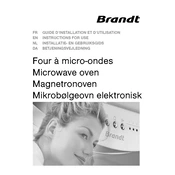
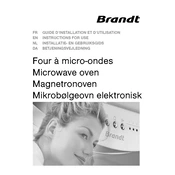
To set the clock on your Brandt ME1040X, press the 'Clock' button, then use the number pad to enter the current time. Confirm by pressing the 'Clock' button again.
First, ensure the microwave door is fully closed. Check if the appliance is properly plugged in and the circuit breaker is not tripped. If these are fine, it might be an internal issue requiring professional repair.
Use a mixture of water and mild detergent. Apply with a soft cloth or sponge. Avoid using abrasive materials which can damage the surface. For stubborn stains, heat a bowl of water and lemon juice inside the microwave for 5 minutes, then wipe clean.
The maximum cooking time you can set on the Brandt ME1040X is 95 minutes.
To use the defrost function, press the 'Defrost' button, enter the weight of the food using the number pad, and press 'Start'. The microwave will automatically set the defrosting time.
Unusual noises may be due to a loose turntable or food debris caught in the rotating mechanism. Ensure the turntable is correctly positioned and clean the area underneath it. If the noise persists, contact customer service.
No, avoid using metal containers as they can cause sparks and potentially damage the microwave. Use microwave-safe glass or ceramic containers instead.
The charcoal filter should be replaced every six months for optimal performance. Consult the user manual for specific replacement instructions.
Check if the microwave is properly connected to the power source. If the issue persists, it might be a faulty display panel that needs professional repair or replacement.
To disable sound notifications, press and hold the 'Sound' button for three seconds. Repeat the process to enable the sound again.