Brandt LVC128S User Manual
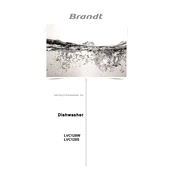
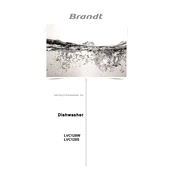
To reset your Brandt LVC128S dishwasher, press and hold the start button for about 3 seconds until the LED indicators blink. This will reset the dishwasher to its default settings.
If your dishwasher is not draining, check for clogs in the filter and drain hose. Clean out any debris and ensure the hose is not kinked or blocked. If the problem persists, inspect the drain pump for obstructions.
It is recommended to clean the filter in your Brandt LVC128S dishwasher every month to ensure optimal performance and prevent blockages.
Unusual noises could be due to items in the dishwasher rattling against each other or a loose spray arm. Ensure dishes are loaded correctly and check that all components are securely attached.
To improve drying performance, use a rinse aid and select a higher temperature setting. Ensure that the dishwasher is not overloaded and dishes are not touching each other.
Check the door seal for damage or debris and ensure it is properly aligned. Inspect the hoses for leaks and ensure connections are tight. If the issue persists, contact a service technician.
To descale your dishwasher, run an empty cycle with a dishwasher-safe descaling agent. Follow the manufacturer's instructions on the descaling product for the best results.
Ensure the spray arms are not clogged and can rotate freely. Check that the detergent dispenser is working and use the correct amount of detergent. Make sure dishes are loaded according to the manual for optimal water flow.
Refer to the user manual to locate the water hardness setting menu. Use the control panel to adjust the setting according to your local water hardness level.
The Brandt LVC128S is designed to work with hot water for optimal cleaning performance. Running it with cold water may result in less effective cleaning and longer cycle times.