Brandt KI1250A User Guide
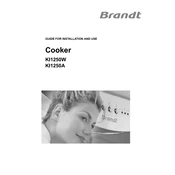
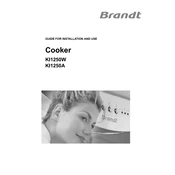
To set the timer, press the 'Timer' button, use the '+' and '-' buttons to adjust the desired time, and press 'Start' to confirm. The timer will countdown and alert you when the time expires.
Ensure that the cooker is plugged in and switched on. Check that the circuit breaker has not tripped. If the problem persists, consult the user manual for troubleshooting steps or contact customer service.
Allow the glass surface to cool completely. Use a soft cloth or sponge with a mild detergent to clean the surface. Avoid abrasive materials and ensure the surface is dry after cleaning.
New cookers may emit a slight odor during initial use. If the smell persists, ensure there are no food residues inside. Clean the interior and ensure proper ventilation. If the problem continues, contact customer support.
To unlock the control panel, press and hold the 'Lock' button for a few seconds until the lock icon disappears from the display.
Use cookware with flat bottoms and made of materials suitable for induction cooking, such as stainless steel or cast iron. Avoid using glass, ceramic, or aluminum unless they are labeled for induction use.
Regularly clean the exterior and interior surfaces. Check for any loose or damaged parts and replace them as necessary. Periodically inspect the power cord and plug for signs of wear.
Use cookware with smooth bottoms and avoid sliding them across the surface. Clean spills promptly and use a soft cloth for cleaning. Avoid abrasive pads or cleaners.
The clicking sound is normal and indicates the induction elements are cycling to maintain the set temperature. If the sound is unusually loud or persistent, check for any obstructions or contact customer service.
Refer to the user manual for the specific error code meaning. Common solutions include resetting the cooker by turning it off and on, or contacting customer service for assistance if the issue is unresolved.