Brandt HVT640CWI User Manual
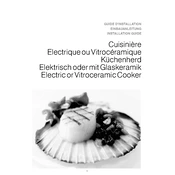
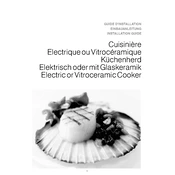
To set the clock on your Brandt HVT640CWI Cooker, press and hold the 'Clock' button until the display begins to flash. Use the '+' and '-' buttons to adjust the time accordingly, then press 'Clock' again to confirm.
If the oven is not heating properly, first check that it is properly plugged in and that the circuit breaker has not tripped. Ensure that the temperature settings are correct. If the problem persists, it may require a service check to inspect the heating element or thermostat.
To clean the glass door, remove any baked-on residue using a scraper specifically designed for glass surfaces. Then, apply a glass cleaner or a mixture of vinegar and water with a soft cloth. Avoid using abrasive materials that could scratch the glass.
To activate the child lock on your Brandt HVT640CWI Cooker, press and hold the 'Child Lock' button for 3 seconds. A lock icon will appear on the display, indicating that the controls are now locked. Repeat the process to deactivate the lock.
A noisy oven fan might be due to accumulated grease or debris. Turn off and unplug the cooker, then clean the fan area carefully. If the noise persists after cleaning, the fan motor might need to be inspected or replaced by a technician.
For best results on the ceramic hob, use cookware with a flat bottom and made of materials such as stainless steel or enamel. Avoid using cookware with rough bases that can scratch the hob surface. Ensure the base size matches the hob size for efficient heating.
The Brandt HVT640CWI may not have a self-cleaning feature. For manual cleaning, remove all racks and wipe down the interior with a baking soda and water paste. Rinse with a damp cloth and dry thoroughly. Refer to the user manual for detailed cleaning instructions.
If the touch controls are unresponsive, make sure the control panel is clean and dry. Try resetting the cooker by turning it off at the mains for a few minutes, then turning it back on. If the issue continues, consult a professional technician.
To replace the oven light bulb, ensure the oven is off and cool. Remove the glass cover by turning it counterclockwise. Replace the bulb with a new one of the same type and wattage, then reattach the glass cover. Always use oven-safe bulbs.
To prevent scratches on the ceramic hob, avoid sliding pots and pans across the surface. Use cookware with smooth, clean bottoms and avoid using abrasive cleaning products. Clean the hob regularly to prevent residue buildup that can cause scratches.