Brandt GEC2630B User Manual
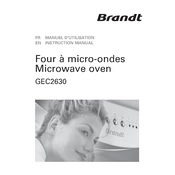
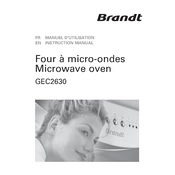
To set the clock, press the 'Clock' button, then use the number pad to enter the current time. Press 'Clock' again to confirm.
Wipe the interior with a damp cloth and mild detergent. Avoid abrasive cleaners. For stubborn stains, heat a bowl of water with lemon for a few minutes to loosen residue.
Ensure the door is fully closed, check that the power level is set correctly, and inspect that the turntable is rotating freely. If the issue persists, seek professional service.
No, metal containers should not be used as they can cause sparking and damage the microwave. Use microwave-safe glass or plastic instead.
Press the 'Defrost' button and enter the weight of the food using the number pad. The microwave will automatically set the defrosting time and power level.
Check the power connection and ensure the outlet is functioning. If the display remains unresponsive, it may require professional repair.
Some noise is normal, such as the fan or turntable rotating. Unusual sounds may indicate an issue with the motor or internal components, and should be checked by a technician.
Cover food with a microwave-safe lid or paper towel to prevent splattering. This also helps retain moisture in the food.
The maximum cooking time you can set is 99 minutes and 99 seconds. Adjust according to your cooking needs.
To perform a hard reset, unplug the microwave from the power source for about 10 minutes, then plug it back in. This can help resolve minor electronic issues.