Brandt GE2605W User Manual
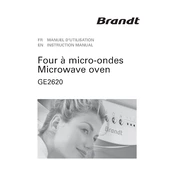
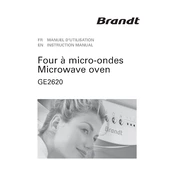
To set the clock, press the 'Clock' button, then use the number pad to enter the current time. Press 'Clock' again to confirm.
First, check if the microwave door is properly closed. Ensure that the power level is set correctly and try resetting the microwave by unplugging it for a few minutes. If the problem persists, contact Brandt customer service.
Use a damp cloth with mild detergent to wipe the interior. Avoid using harsh chemicals. For tough stains, place a bowl of water with lemon slices inside and run the microwave for 5 minutes to loosen debris.
No, metal containers should not be used in the microwave as they can cause sparks and damage the appliance. Use microwave-safe glass or plastic containers instead.
Press the 'Defrost' button and enter the weight of the food using the number pad. The microwave will automatically adjust the defrosting time. Press 'Start' to begin.
The maximum cooking time you can set is 99 minutes and 99 seconds.
To silence the beeper, press and hold the '0' button for 3 seconds. Repeat this process to turn the sound back on.
The microwave offers multiple power levels ranging from 10% to 100% to accommodate various cooking needs.
Refer to the user manual for specific error codes. Often, unplugging the microwave for a few minutes can reset it. If the error persists, contact Brandt's customer support.
Yes, to activate the child lock, press and hold the 'Stop/Clear' button for 3 seconds. Repeat the process to deactivate it.