Brandt FV1245X User Manual
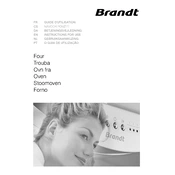
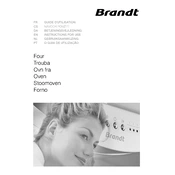
To preheat the Brandt FV1245X Oven, turn the function selector to your desired cooking mode, set the temperature, and allow the oven to heat up until the temperature indicator light turns off.
For cleaning the oven's interior, use a mild detergent and warm water with a soft cloth or sponge. Avoid using abrasive cleaners or scouring pads to prevent damage to the enamel surface.
If the oven is not heating, check if it is properly plugged in, ensure the circuit breaker hasn't tripped, and verify the temperature and function settings. If the issue persists, consult the user manual or contact customer support.
Yes, you can use aluminum foil in the Brandt FV1245X Oven, but avoid covering the oven floor or vents to prevent heat circulation issues.
To set the timer, turn the timer knob to the desired time. The oven will automatically shut off when the set time elapses.
To replace the light bulb, ensure the oven is off and cool, remove the glass cover by unscrewing it, and replace the bulb with a new one of the same type and wattage.
If the oven door doesn't close properly, check for obstructions or debris around the door seal, and ensure the hinges are aligned correctly. Adjustments or replacements may be necessary if the problem persists.
To ensure even cooking, use the recommended rack position for your dish, avoid overcrowding, and consider rotating the dish halfway through the cooking time.
Regular maintenance includes cleaning the oven after each use, checking the door seal for wear, and inspecting the heating elements for any visible damage.
To use the convection feature, select the convection setting on the function selector. This mode uses a fan to circulate hot air, reducing cooking times and promoting even baking.