Brandt FV1040XCN User Manual
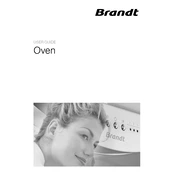
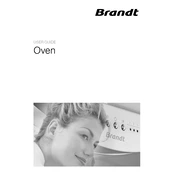
To preheat the Brandt FV1040XCN Oven, turn the mode selector to the desired cooking mode, set the temperature using the temperature dial, and wait for the oven to alert you when it reaches the set temperature.
If the oven is not heating up properly, check that it is correctly plugged in and that the circuit breaker is not tripped. Ensure that the temperature settings are correct and the oven door is properly closed. If the issue persists, consult the user manual or contact customer support.
To clean the interior, remove all trays and racks. Use a damp cloth with mild detergent to wipe the surfaces. For stubborn stains, use a specialized oven cleaner. Rinse thoroughly with water to remove any residue.
Yes, aluminum foil can be used in the Brandt FV1040XCN Oven. However, avoid covering the entire rack or blocking air vents as this can affect cooking performance and safety.
To set the timer, turn the timer dial to the required duration. The oven will automatically turn off when the set time elapses.
Ensure there are no obstructions around the door seal. Check if the hinges are aligned correctly and adjust if necessary. If the problem continues, consult the manual or contact customer support.
To replace the oven light, ensure the oven is cool and unplugged. Remove the light cover, unscrew the old bulb, and replace it with a new one of the same type. Reattach the cover securely.
Regular maintenance includes cleaning the interior and exterior monthly, checking the door seal every few months, and servicing the oven annually by a professional.
Refer to the user manual for specific error codes. Common solutions include resetting the oven by unplugging it for a few minutes or ensuring all settings are correctly configured. Contact support if needed.
Yes, the Brandt FV1040XCN Oven includes a grilling function. Select the grill mode on the mode selector and adjust the temperature as needed.