Brandt FV1040X User Manual
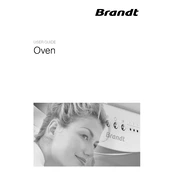
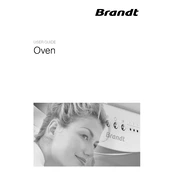
To set the timer on your Brandt FV1040X oven, press the 'Timer' button, use the '+' and '-' buttons to adjust the time, and press 'Start' to confirm.
Use a mixture of baking soda and water to form a paste, apply it to the interior surfaces, let it sit for a few hours, and then wipe clean with a damp cloth. Avoid harsh chemicals to protect the oven's finish.
Check if the oven is properly plugged in and the circuit breaker is not tripped. Ensure that the temperature settings are correct. If the problem persists, it might be an issue with the heating element, which may require professional inspection.
Yes, you can use aluminum foil in the Brandt FV1040X oven, but avoid covering the entire rack or touching the oven's heating elements to prevent heat circulation issues.
To activate the child lock feature, press and hold the 'Lock' button for a few seconds until the lock symbol appears on the display. This will prevent accidental operation of the oven.
Inspect the door gasket for any obstructions or damage. Ensure that the hinges are aligned correctly. If the issue persists, consulting the user manual or contacting customer support is recommended.
To replace the light bulb, ensure the oven is off and cool. Remove the protective cover inside the oven, unscrew the old bulb, and replace it with a new one of the same type and wattage.
The maximum temperature setting for the Brandt FV1040X oven is typically around 250°C (482°F). Consult your user manual for precise details.
The Brandt FV1040X does not have a dedicated self-cleaning cycle. Manual cleaning with appropriate cleaning agents is recommended.
A burning smell during the first use is normal and usually due to manufacturing residues burning off. Run the oven at a high temperature for 30 minutes with good ventilation to eliminate the odor.