Brandt FP1567XCN User Manual
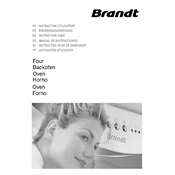
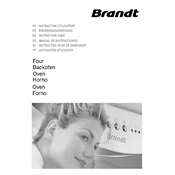
To preheat the Brandt FP1567XCN oven, select the desired cooking function and temperature, and press the start button. The oven will begin to preheat, and an indicator will signal when the set temperature is reached.
If the oven is not heating properly, check if it is correctly plugged in and ensure that the circuit breaker has not tripped. Verify that the temperature settings are correct and inspect the heating elements for any visible damage. If the problem persists, contact Brandt customer service for assistance.
To clean the interior, allow the oven to cool completely, then remove any loose debris with a damp cloth. For tougher stains, use a mild detergent and a non-abrasive sponge. Avoid using harsh chemicals or steel wool, as these can damage the oven's surfaces.
Yes, aluminum foil can be used in the oven, but it should not cover the oven floor or block any vents, as this can affect cooking performance and airflow. Use foil carefully to cover dishes or line baking trays.
Refer to the user manual for a list of error codes and their meanings. Try resetting the oven by turning it off and unplugging it for a few minutes. If the error persists, contact Brandt customer support with the error code details for further assistance.
To set the timer, press the timer button, then use the + and - buttons to adjust the desired time. Press the start button to activate the timer. The oven will beep when the set time has elapsed.
Regularly clean the oven's interior and exterior surfaces, and check the door seal for any damage or debris. Inspect the heating elements for signs of wear and clean the fan cover if necessary. Ensure that the oven is well-ventilated and free from obstructions.
First, ensure the oven is unplugged and cool. Remove the glass cover protecting the light bulb by turning it counterclockwise. Replace the bulb with a new one of the same type and wattage, then reattach the glass cover.
Check for any obstructions around the door seal and hinges. Make sure the door seal is clean and undamaged. If the door still does not close, inspect the hinges for wear and consider contacting a professional technician for repair.
Use a mixture of baking soda and water to create a paste, then apply it to the glass door. Let it sit for 15-20 minutes, then gently scrub with a non-abrasive sponge. Wipe away the residue with a damp cloth. Avoid using sharp tools that could scratch the glass.