Brandt FDO800X User Manual
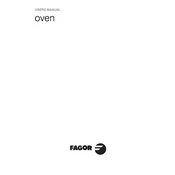
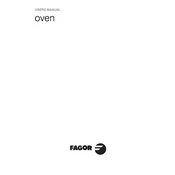
To set the timer, press the 'Timer' button, then use the '+' and '-' buttons to adjust the time. Confirm by pressing 'Start'.
Check if the oven is properly connected to the power supply. Ensure that the temperature setting is correct and that the door is fully closed. If the issue persists, consult a professional technician.
Remove all accessories and clean the interior with a mild detergent and a soft cloth. Avoid using abrasive cleaners that can damage the surface.
Yes, you can use aluminum foil, but ensure it does not touch the oven's heating elements and is not used to cover the entire oven floor.
First, disconnect the oven from the power supply. Remove the glass cover by turning it counterclockwise, then replace the bulb with a new one of the same type and wattage.
Lightly coat the oven racks with cooking spray or line them with parchment paper to prevent food from sticking.
To reset the oven, turn off the power from the main switch for a few minutes, then turn it back on. This can resolve minor functional issues.
Unusual noises could be due to loose parts or debris in the fan. Inspect and clean the oven, and ensure all parts are securely fastened. If the noise continues, contact a service technician.
Perform basic maintenance checks every six months, including cleaning and inspecting for wear and tear. Schedule a professional inspection annually.
Check for any blown fuses or tripped circuit breakers. Ensure the oven is properly connected to the power supply. If the display remains unresponsive, seek professional repair services.