Brandt FC510XS1 User Manual
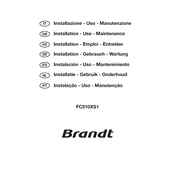
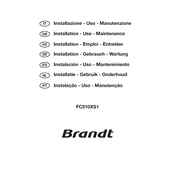
To preheat the Brandt FC510XS1 oven, select the desired cooking function and set the temperature. Press the start button; the oven will indicate when it has reached the set temperature.
If the oven is not heating properly, check that it is correctly plugged in and that the circuit breaker is not tripped. Ensure the temperature settings are correct, and consider resetting the oven. If the problem persists, contact customer support.
To clean the interior, remove all racks and trays. Use a mild detergent with a soft cloth or sponge to wipe the interior surfaces. Avoid using abrasive cleaners or steel wool, which can damage the surface.
To set the timer, press the timer button, then use the temperature knob to adjust the desired time. Press the start button to activate the timer. The oven will alert you when the time has elapsed.
If the oven door is not closing properly, inspect the door hinges and seals for any obstruction or damage. Ensure the hinges are not bent and that the seals are intact. If necessary, consult the user manual for adjustment instructions or contact a technician.
Yes, you can use aluminum foil in the oven, but avoid covering the entire rack or the oven's bottom to ensure proper air circulation. Use foil sparingly to cover dishes or for lining baking trays.
To replace the light bulb, ensure the oven is disconnected from the power source. Remove the protective cover inside the oven by unscrewing it, then replace the old bulb with a new one of the same type and wattage. Secure the cover back in place.
Error code E1 indicates a problem with the temperature sensor. Check the sensor connection and ensure it is not damaged. If the error persists, consult the user manual or contact customer support for assistance.
To prevent smoke, ensure the oven is clean and free of food debris or grease. Avoid overloading the oven, and use appropriate cookware that fits well on the racks. Adjust cooking temperatures and times as necessary.
Yes, the self-cleaning function is safe when used according to the manufacturer's instructions. Remove all accessories from the oven, ensure adequate ventilation, and follow the self-cleaning cycle as described in the user manual.