Brandt FC350MB User Manual
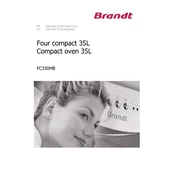
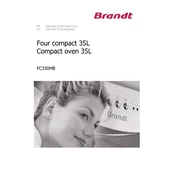
To preheat the Brandt FC350MB oven, turn the function selector to the desired setting, set the temperature, and wait for the indicator light to turn off, indicating that the oven has reached the set temperature.
Ensure the oven is properly plugged in and the circuit breaker is not tripped. Check if the temperature and function settings are correct. If the problem persists, it may require professional maintenance.
Use a soft cloth and a mild detergent to clean the interior. Avoid abrasive cleaners and scouring pads to prevent damage. For stubborn stains, use a baking soda paste.
Yes, you can use aluminum foil, but avoid covering the oven's floor or vents to ensure proper air circulation. It's best used to cover dishes or line baking trays.
Regularly clean the oven after use, check the door seal monthly, and have a professional inspect the appliance annually to ensure optimal performance.
Ensure the oven is unplugged and cool. Remove the protective cover inside the oven, unscrew the old bulb, and replace it with a new one of the same type and wattage.
Use oven-safe glass, ceramic, or metal cookware. Avoid using plastic or non-oven-safe materials. Check the cookware's label for oven compatibility.
Adjust the oven temperature and cooking time according to the recipe. Use the appropriate rack positioning and consider using an oven thermometer to ensure accurate temperature.
Smoke may result from food spills or grease buildup. Clean the oven and remove any debris or burnt food. If smoke persists, check for malfunctioning components.
To set the timer, turn the timer knob to the desired time. The oven will automatically turn off when the time expires. Ensure you turn the knob past 10 minutes before setting a shorter time.