Brandt FC250CW User Manual
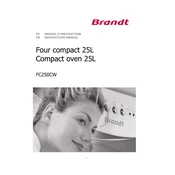
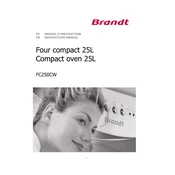
To preheat the Brandt FC250CW oven, turn the function selector to the desired cooking mode and set the temperature using the thermostat knob. Wait for the indicator light to turn off, indicating the oven has reached the set temperature.
To clean the interior, first ensure the oven is cool. Remove all racks and trays. Use a mild detergent and warm water to wipe down the interior surfaces. For stubborn stains, a baking soda paste can be applied. Avoid using abrasive cleaners or scouring pads.
If the oven is not heating properly, check that it is properly plugged in and that the circuit breaker has not tripped. Ensure the thermostat and function selector are set correctly. If issues persist, consult the user manual or contact Brandt customer service.
The Brandt FC250CW oven offers several cooking modes, including conventional cooking, grill, and fan-assisted. Each mode is suitable for different types of dishes. Refer to the user manual for detailed descriptions of each mode.
To set the timer, turn the timer knob to the desired time. The oven will automatically turn off when the set time has elapsed. For continuous cooking, set the timer to the manual position.
If the oven door does not close properly, check for obstructions or debris around the door seal. Ensure that the door hinges are not damaged. If the problem persists, it may require professional servicing.
Regular maintenance should include cleaning the oven after each use, checking the door seal monthly, and ensuring the vents are not blocked. A professional check-up is recommended annually to ensure optimal performance.
Yes, you can replace the oven light bulb. Ensure the oven is unplugged before replacing the bulb. Use a compatible bulb type as specified in the user manual. Remove the bulb cover, replace the bulb, and secure the cover back in place.
In case of a power failure, switch off the oven and disconnect it from the power source. Once the power is restored, you may need to reset the timer and temperature settings before resuming cooking.
To ensure even cooking, use the fan-assisted mode, which circulates hot air evenly. Place dishes in the center of the oven and avoid overcrowding. Rotate dishes halfway through cooking if necessary.