Brandt FC1541X User Manual
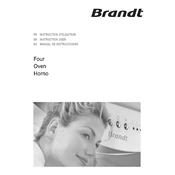
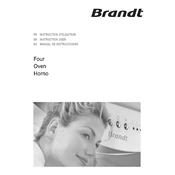
To preheat the Brandt FC1541X Oven, turn the function selector to the desired cooking mode, set the temperature, and wait for the preheat light to go off, indicating the oven has reached the set temperature.
First, check that the oven is properly plugged in and that the circuit breaker is not tripped. Ensure the function and temperature dials are set correctly. If the issue persists, contact a qualified technician.
For cleaning the interior, use a damp cloth with mild soap. Avoid abrasive cleaners and be sure to remove any residue. For stubborn stains, use a specialized oven cleaner.
Unusual noises may be due to thermal expansion. However, if the noise is loud or concerning, check for loose racks or components. If needed, consult a professional technician.
Regularly inspect the door seal for wear and tear. Clean it gently with a damp cloth, avoiding harsh chemicals. Replace the seal if it becomes cracked or damaged to maintain efficiency.
To set the timer, turn the timer knob to the desired time. The oven will automatically turn off when the set time has elapsed. Always check the manual for specific instructions.
If the oven light is not working, first check and replace the bulb if necessary. Ensure the oven is unplugged before replacing the bulb to avoid electric shock.
Yes, you can use aluminum foil, but avoid covering the oven floor or blocking vents as it can affect heat circulation. Use foil to cover dishes or line trays for easier cleanup.
For even cooking, place dishes in the center of the oven and avoid overcrowding. Use the appropriate rack level for your specific cooking needs and rotate dishes midway through cooking if necessary.
Refer to the user manual for a list of error codes and their meanings. Common solutions include resetting the oven or checking for blockages. If unresolved, contact customer support.